If you’ve used WordPress for any length of time, you’ve probably noticed that a lot of people use and recommend the Genesis framework from StudioPress. (If you haven’t noticed, just search for the #genesiswp hashtag on Twitter and you’ll see what I’m talking about.) I use Genesis for every single one of my own sites, as well as my clients’ sites, and so do all the other developers I know.
Every now and then a potential client will ask why I use Genesis instead of [insert theme or framework here]. They’ve seen all the rave reviews, but they want to know why Genesis is such a big deal. And while I’d like to respond, “Because it just is!” like a second grader, I know that isn’t necessarily helpful, especially to someone who is new to blogging and WordPress in general.
Here are just a few reasons I love the Genesis framework, as well as why I recommend it even for non-designers.
Why the Genesis Framework is Awesome
1. It’s well-coded and well-supported.
What that means: Genesis is maintained by a group of developers from StudioPress. The framework is consistently updated to reflect best practices for coding and is always compatible with the latest version of WordPress. Because of this, I never have to worry about whether updating to the latest version will break my site – I already know everything will be fine.
If I need help or run into problems with Genesis, I have a number of options. I can open a support ticket with StudioPress, start a thread in the support forums, or ask one of my designer friends. I can also do a Google search; since the Genesis community is full of awesome people, there are TONS of tutorials available for free.
What that means for you: If you use Genesis, you aren’t buying a theme from some random guy in Timbuktu who won’t answer your emails. You aren’t depending on updates from someone who says “I’ll get around to that in the next few months but I’m really busy with my day job right now.” The team at StudioPress is committed to keeping Genesis working exactly as it should and they aren’t going anywhere.
2. You can update without losing your customizations.
What that means: The Genesis framework uses child themes, which are like skins that sit on top of the framework to make your site look different. Instead of making changes to the framework itself, all customizations are made to the child theme.
What that means for you: Let’s say you install Genesis and a child theme, then make major changes to the child theme’s files. A week later, your WordPress dashboard tells you the Genesis framework is ready to be updated. Do you have to panic about whether the update will break your beautiful site? NOPE! You can always update the framework safely because your customizations are stored in the child theme’s files. Since Genesis child themes are more of a paint job, any functionality changes in the update won’t affect the way your site looks.
3. It’s inexpensive.
What that means: Some themes require users to pay a yearly (or monthly) fee for updates and support. With Genesis, I paid a one-time fee of $60 for the framework, guaranteeing access to it forever. Child themes are priced in the $20-$50 range, or the Developer Pro Pack (access to all 60+ current child themes as well as future child themes) is available for $400. Also, every Genesis purchase, whether it’s the framework or a child theme, includes a developer license.
What that means for you: It’s difficult to justify spending money on a website, especially if it’s new and/or isn’t making any money. For around $80, you can purchase the Genesis framework and a child theme, and you never have to spend another dime unless you want to. You’ll always be able to get support and access to the latest version of the framework without anyone asking you for more money. And the developer license means you can use the framework and any child themes you’ve purchased over and over again, on as many sites as you want.
4. The possibilities are endless.
What that means: Genesis can do anything. Want to add a widget to the bottom of each blog post? No problem! Want to put a slider on your homepage? You can do that, too. Absolutely anything you can see can be moved, changed, deleted, or reconfigured so that your site does exactly what you want. You can choose a different sidebar layout for different pages and posts, create new sidebars for different parts of your site, or even make a homepage full of nothing but widget areas where you can drag and drop content.
What that means for you: I won’t lie to you – Genesis isn’t exactly drag and drop. You won’t always have a handy page of checkboxes to change your font sizes or background colors (though that IS possible with a plugin like Genesis Design Palette Pro). However, with all the resources available online, whether directly from StudioPress or from various designers and developers, it’s never difficult to find a step-by-step tutorial for anything you want to do. But if you don’t want to do any customizing at all, Genesis offers over 60 child themes, making it easy to find one that looks good with no tweaking.
5. Genesis has a ton of features and dedicated plugins.
What that means: From built-in SEO settings to mobile responsive child themes, Genesis has all kinds of features right out of the box. (See this page on the StudioPress site for more details.) And if a feature isn’t included already, you can almost bet someone has created a plugin to integrate it. BobWP just posted an enormous list of Genesis-specific plugins that you should bookmark if you use Genesis – it’s a great resource!
What that means for you: You don’t have to use only Genesis plugins to use the Genesis framework – other WordPress plugins will still work like they always do. But you can also eliminate the need for a lot of plugins. For example, when I switched to Genesis, I used the free SEO Data Transporter plugin to take all my SEO information from the All in One SEO plugin and import it into Genesis. (That’s isn’t a requirement – I could have kept using All in One SEO if I’d wanted to.) Likewise, I no longer needed a plugin like WP Touch to make my site viewable on phones and tablets because my child theme is mobile responsive.
Basically, a lot of features that require outside plugins on other themes are already included as part of Genesis. And having access to dedicated plugins means you know they will work with your theme when you install it, so you can avoid installing 20 plugins before you find one that works correctly.
6. Once you know the framework, you know it.
What that means: Even though some child themes have different features than others, Genesis always works the same way. You don’t have to start learning all over again every time you buy a new child theme – once you get used to the way things are configured, you’re good to go.
What that means for you: Imagine that you set up a site with Genesis and you want to add a widget area to the bottom of your blog posts. You do a quick search and find a tutorial like this one from Dave and Erin. Then imagine that you start a new site with a different child theme and you want to do something similar. You can use that exact tutorial even though you’re using a different child theme because the site’s skeleton still uses the Genesis framework – no need to learn something else or reinvent the wheel.
Are you convinced yet?
As you can see, there are a multitude of reasons to use the Genesis framework, and you don’t have to be a designer or developer to benefit from them. While I still believe there is no substitute for a professional website, Genesis is a good starting point for designers, devs, and DIYers alike.
Check Out the Genesis Framework
Are you drinking the Genesis koolaid? Considering a switch from another theme? I’d love to know what you think and whether you’ve ever given Genesis a try!
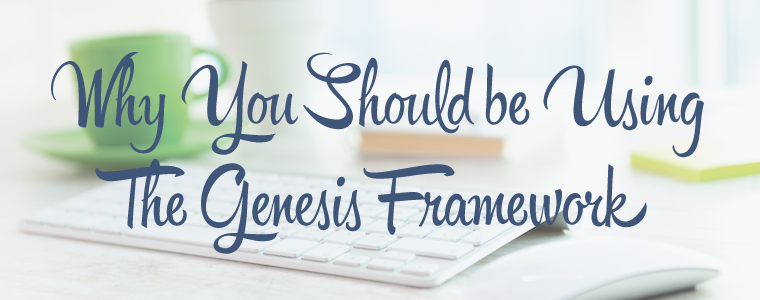

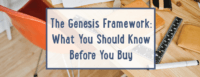

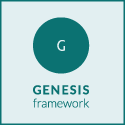 All Nuts and Bolts projects are built on the Genesis Framework because we believe it's the most stable and well-supported framework available. Our partners love it and so do we - once you try it, you'll never use another WordPress theme!
All Nuts and Bolts projects are built on the Genesis Framework because we believe it's the most stable and well-supported framework available. Our partners love it and so do we - once you try it, you'll never use another WordPress theme!
Comments are now closed for this article.
I am almost won over. The more I get used to it the more I like it, even if I do miss some feature in some of the other themes I have bought. Ive converted a few sites over and considering doing a few more.
Some themes do make certain things easier - I won’t argue with you there. I had to learn to keep a bunch of code snippets handy for things like changing out the footer credits, adding widget areas, modifying the comments section, etc. Some people don’t want to deal with that and I definitely understand why. But I like the fact that the child themes aren’t bloated with a million features because I can pick and choose the ones I need without sacrificing load times. It takes a different mindset to adjust to Genesis but most people seem to love it once they get used to it.
Chris Strom says
Andrea,
Great roundup of Genesis benefits! I think one that gets overlooked the most, but you nailed is the cost. For a design studio or even a freelancer that is putting out at least a few sites a year, the $400 pro-plus plan is a must. That $400 investment buys you a great framework, a support team and tons of great turn-key designs.
I agree - there is absolutely NO other place to get access to 60+ child themes for that kind of price. Actually I think it’s on sale again for $300 right now, so that’s an even better deal. Five bucks per theme and you get support and updates for life? Amazing!
Hi Andrea,
Forgive me if this is a stupid question, but I am looking to set up an ecommerce store using Woocommerce on WordPress. I found a great theme on themeforest.net but the theme description doesnt say it’s a “Genesis Child Theme”.
Can I use this theme with the genesis framework or would it be incompatible?
Thanks
If it’s not a Genesis child theme, it won’t work with the Genesis framework. However, that doesn’t mean you can’t use the theme on your site. Genesis isn’t required to use WooCommerce, so as long as the theme is compatible with Woo, you should be fine.
Sajid Javed says
Hi, I am a wordpress developer having 4 + years of experience. I love to code from scratch at start but I am tired of doing the same thing again and again.
I read the article and found its only for designers and not for developer. I decided to buy that but can tell me if its worth to buy as a developer too. I want to use this for my customers also if it is useful for devs!
Thanks for sharing.
Hi Sajid,
I guess it just depends on how you define your terms - I do both design and development and find the Genesis framework to be incredibly useful. I would definitely recommend that you take a look to see if Genesis might work for you!
Sajid Javed says
Thanks for prompt reply. Yes I will definitely try this once. To see if it does speed up the development process.
Chris says
Hi,
I like the minimal look of just the genesis framework.
Is there a way to use it as a child theme? Currently I’m getting errors when trying to upload it twice.
I also need to upload a custom header which is not an option at the moment.
The theme description says its got a custom header but it doesn’t seem like it does.
Any ideas?
Hi Chris,
If you look in your StudioPress downloads area, you should have the Genesis Sample child theme available for download. It will give you the minimal look of the framework but in a form you can change/edit/customize without touching the actual framework files. Once you upload and activate Genesis Sample, you’ll see the custom header option under Appearance > Header. Hope that helps!
Hey Andrea,
Really nice overview, thanx for that.
I’ll get you once again back to woocommerce topic. You see, I am planning to build a partner referral site based on wp and woocommerce. But I am not convinced woo framework is better than genesis especially in terms of loading speed.
For few days I was even ready to buy Legenda theme from themeforest, mainly because of the great ajax product filter built in this theme, but themeforest reputation in terms of loading speed is not… remarkable.
And now this is the third post where I read great feedback about genesis.
So please tell me:
- what do you think about genesis and woocommerce working together? Are there some hidden traps and unavoidable issues if those two go together?
I am confident of using css and html. I can’t write php, but I understand it and I can implement small portions of code if available online. So I think I’ll manage genesis, but not sure about commbination with woo.
Final words as my comment is already long :-)) My top priorities are site security, speed and customization flexibility. Hope you can help with some advice…
Hi George,
I’m not personally a fan of WooCommerce, but it does integrate well with Genesis. There is a plugin called Genesis WooCommerce Connect that helps the two work well together. There’s also a new plugin from Carrie Dils called Genesis Style Trump that will prevent WooCommerce from overriding your Genesis theme’s stylesheet (so buttons, etc. will look the same across the entire site). There are a lot of tutorials available for using WooCommerce with Genesis and I don’t think you’d have any difficulty using them both. Hope that helps!
Thanx for your reply.
One thing in your answer made me curious - if you are not a fan of woocommerce, which ecommerce plugin you’d use if you have to?
Stay in good health!
George
I use Cart66, especially for sites that have a small number of products. It’s a matter of personal preference, but I hate the way WooCommerce takes over the entire WordPress installation. I think it’s way too bloated for many of my clients’ needs.
Clear.
Well, I am going to have lots of products from different retailers (I hope 🙂 ) and I’ll disable cart and check in features as well as payment methods.
So, I will give a chance to Woo and see how it will perform.
May I share something with you? It feels a little pity that fastest theme solutions like Genesis and Thesis have not so good looking default themes. My drama is that every theme I like comes from TF and there the things are really bloated.
Anyway, appreciate you took time to answer me. 😉
That’s where learning the ins and outs of a framework (and some CSS!) goes a long way - I can duplicate the look of any TF theme with Genesis in a matter of a few days. 🙂
Hi Andrea,
Great article…
I have a question as I am still a bit confused and new to blogging/website creation.
I was wondering if the Genesis theme is *fully* customizable or if there are some features you can’t change?
Also, can I just buy the framework and customize that myself? Or do I *have* to buy a child theme in order to customize?
If so, do I have to buy a child theme from Genesis? Or can I find my own somewhere and even install a free one if I choose?
How is this different to say Headway and Thesis which have been recommended to me by a website developer friend? She seems to say that if I go with those options I only have to buy ONE theme, not a child theme as well.
I would love some help with this thank you!
Hi! Thanks for your questions - I’ll try to answer them as fully as I can.
You can change anything on any WordPress theme, but it really depends on your level of comfort in editing CSS, PHP, and HTML and what you mean by “fully customizable.” If you are looking for a theme that has a big options panel where you can choose colors, fonts, etc. I wouldn’t recommend Genesis unless you purchase the Prose child theme - it has an options panel included, but other Genesis child themes do not. Otherwise something like Weaver II Pro might be a better choice as it has a gigantic panel with checkboxes for everything, though it’s pretty ugly out of the box and requires a lot of elbow grease.
If you only buy the Genesis framework, you’ll have access to the Sample child theme for free. You absolutely must use a child theme - if you edit the Genesis framework directly, you will lose your customizations the next time Genesis updates. (And it’s essential to keep it updated because the updates contain security patches.) You might also consider the Genesis Design Palette Pro plugin, which gives you a big options panel - it’s AWESOME.
There are free Genesis child themes out there, which you are welcome to use, but it has to be made specifically for Genesis. That said, it’s not easy to know whether the child themes are safe to use if you aren’t getting them directly from a well-known site like StudioPress or Web Savvy Marketing.
As for Thesis and Headway, both have their merits, but my clients tend to find both of them difficult to learn since they add a lot of features and menu items that duplicate WordPress features. It’s basically like learning a whole new set of terminology and it can be extremely confusing. Here is a blog post from Chris Lema (who is very well known in the WordPress community) that talks about choosing between frameworks: http://chrislema.com/why-should-i-care-about-wordpress-frameworks/
I think the most important factor is what you personally find easiest to use. No one else can tell you that - you’d have to try each framework (or at least look at some demos/videos) to see what the environment looks like and what you’d need to do to customize your site. I hope this helps but please let me know if you have other questions.
Hi Andrea,
Thank you for such a detailed and in-depth response, I really appreciate all of your help and knowledge.
Would love to clarify a few things you mentioned:
You recommended the Prose theme for easy customization but then later recommended the Genesis Design Palette Pro plugin- do I need to buy that plugin if I get the Prose theme or only if I buy a different child theme? Do they do the same thing?
I’m feeling like Genesis is the go, just from everything I have read, but I would love to be sure I understand what I’m buying first, especially as this will be the first *real* website I build (rather than a Weebly website).
Thanks again for all of your help!
Design Palette Pro wouldn’t be needed for Prose - it adds similar functionality to the other child themes, which don’t offer a big options panel. Prose does have a place where you can choose colors, fonts, etc. and DPP replicates that for the other themes.
Also, just wondering about this article:
http://chrislema.com/why-should-i-care-about-wordpress-frameworks/
He mentions that even though Genesis is the most popular referenced online, he uses Catalyst as a framework.
I’m so confused! I am really not sure which to go for and I don’t have enough money to buy something I end up not liking.
I’m also confused about all the demos- I don’t feel I get much help by watching them as I’m really not sure what I’m even looking for :/
Oh wow ok, I just clicked through the Catalyst link and it took me to a page that said they no longer sell it but instead have created a Genesis child theme called Dynamik! Would you recommend this one?
It looks really good, for a beginner like myself do you think Dynamik would be better than Prose?
Thank you
cobaltapps.com/downloads/dynamik-website-builder/
Dynamik offers a lot more options than Prose, but I’m not convinced that it’s the best choice for beginners. A lot of people have purchased Dynamik through my affiliate link but I get a lot of reversals due to returns - I think people see all the choices and get overwhelmed. If you have time to watch the tutorials and really want to learn, it can be an excellent choice.
Chris Lema was a Catalyst user until it was discontinued. He is now using Dynamik for his site. See this article: http://chrislema.com/making-the-move-to-genesis/
As you mention in point 4 about customizing widget area’s and moving everything.. That can only be done with coding right? There’s is no drag n drop or anything? In case i’ve been overlooking something completely.
I want to have some widgets one my one colomn layout homepage.. but I can’t find a easy solution to place some random widgets on the homepage..
No good drag and drop, but you might look at the Genesis Extender plugin - it has an easy homepage creator that lets you choose different layouts as far as widget areas.
Thanks, will have a look!
Dianne says
Extremely helpful article; thank you! I’m in the process of changing themes and found a genesis theme that I really liked. This helped me to make the final decision to purchase.
Dianne says
BTW - Love the fact that you posted your comment policy. I hope that you don’t mind my ‘borrowing’ your idea for my blog. Great way to encourage comments, and hopefully discourage negativity for the sake of it.
Sure, feel free to grab the policy (or at least the idea of it) for your own use. I find that some people like to come around and stir up trouble, and that’s just not what this space is for. I don’t approve rude comments; people who want to be angry can do so on their own websites. 🙂
Glad to hear that, Dianne! You may not find it quite as easy to manipulate as Pagelines, but I think you’ll like it once you get used to it.
right now i am using hybrid in my site. My designer recommends me to move my site to thesis. Please let me know which one will be good for my site? Thesis or genesis
I am personally not a big fan of Thesis, but there’s nothing inherently wrong with it. If you trust your developer to give you all the features you need, I wouldn’t worry too much - both frameworks are considered good ones overall. Hope that helps!
I don’t understand how Genesis is any easier to customize than any other theme since most changes have to be made via code. I bought some of the themes and was disappointed that there wasn’t any easy way for a dumb beginner like me to make changes, since customization is one of their big selling points.
If you aren’t a coder, plugins like Design Palette Pro and Genesis Extender give you a huge option panel where you can choose colors from a color picker and fonts, sizes, etc. from a dropdown list. It doesn’t get much easier than that!
The hook system is what makes Genesis so easy to customize, less on a front end level but more in the way a site is structured. You can move anything anywhere with a few lines of PHP, which leaves endless possibilities for creating unique sites that aren’t a cookie cutter of everything else out there.
Ashraf Kamal says
Good points Andrea, Genesis is my favourite too.
Faye says
These are really good reasons to use Genesis and in the beginning I felt as though I wasted a lot of money buying this framework.
Hi Faye,
I think a lot of new users would definitely agree with you! Since so many designers and developers use Genesis, it’s easy for us to say “Oh sure, you can customize anything!” without remembering that not everyone is comfortable editing code. Luckily there are a lot of newer plugins available that make Genesis easier to customize.
Andrea,
First let me say how refreshing it is to come across a well thought out and written review of a product. You are obviously passionate about Genesis and a good “ambassador” for Studio Press. Also nice to see a blog that is actually updated by the blogger!
I have recently purchased Genesis for some of my own affiliate and local client sites along with Dynamik. I have an ecommerce client currently running a site with OpenCart and we are planning to set up another ecommerce site and I was wondering about building it out on Genesis. You mention Cart66 for ecommerce but say it is good if there are not too many products. How many is too many? The site will probably have about 300 items to start (it’s a jewelry site). Appreciate any insight you may provide.
Thanks,
Ellie
Hi Ellie,
Thanks for stopping by! I think Cart66 would be a good fit based on what you mentioned about your project. I don’t recommend it (or WordPress at all, really) if a site is going to have thousands of products because I feel there are better options for that kind of enormous store. But under 1,000 should be no problem for Cart66 and WordPress to handle.
A video review of Cart66 is on my to-do list but it just hasn’t happened yet! Hopefully now that summer is here things will slow down and I can get some more posts up for people who are looking for info. I hate the fact that most “reviews” online just regurgitate the product’s description instead of providing any useful info on actually using it.
Thanks Andrea,
Thanks for the quick comment. Agree, most review sites are simply affiliate sites and offer no real value. If I hadn’t already bought Genesis I would have gladly clicked your link because you do offer value! So get that Cart66 review/link up before we buy it!
Cheers!
Ellie
Dan Springer says
Andrea,
Thank you so much for this information. I am sold on Genesis for an upcoming blog site (will purchase through your link), but I am still not sure which child theme to buy. None of the child themes are exactly what I am looking for, and that is okay with me as long as I can customize and get the right result. How does support of third party child themes work? I am interested in the Epik theme? Should I feel safe with a third party theme in terms of support? Thanks, Dan.
Hi Dan,
You can definitely customize - here are the basic skills StudioPress recommends for someone who wants to customize their child themes: http://my.studiopress.com/customization-skills/
Third party themes are supported by their individual developers. Appfinite (the devs who make Epik) are really great in my experience and are quick to respond to posts in their support forum, as are most of the other devs for third party themes. As long as you are purchasing from a reputable theme shop (Appfinite, Themedy, Web Savvy Marketing, Zig Zag Press, Restored 316 Designs, Pretty Darn Cute, etc.) you shouldn’t have any issues. You can also post in the StudioPress forums if you get stuck - the community is great about helping with customization questions and sharing code.
Hope that helps!
Dan Springer says
It helps out immensely-thank you! I just used your link to purchase the Genesis framework and can’t wait to get started. Hopefully you get commission on my purchase (I am just learning about affiliate marketing :’) Thanks again! Dan
I did get credit for it and I appreciate it very much! 🙂
Matt Ryan says
Hi Andrea,
I’ve read this and other posts from you about Genesis. Bit the bullet just now and purchased the StudioPress Pro Plus All-Theme Package with framework through your link. Your discussion here really sealed the deal for me. Onward and upward. Best, Matt
Hi Matt! Let me be the first to welcome you to the Genesis community (or probably the second since you got the automated welcome email). Let me know if you need any help getting started!
Hey Andrea! I’m in a bit of a pickle. I bought genesis and a genesis child theme that is e-commerce ready. Now I’m having problems with hosting. I want to use wordpress as my hosting service. I’m looking at their plans, and I want their premium $99/year plan, but it says that it doesn’t have e-commerce. Does this mean that I cannot use the e-commerce features of my child theme if I buy the premium plan?
http://store.wordpress.com/plans/
Hi Abbie,
Genesis will only work with self-hosted WordPress - wordpress.com doesn’t allow you to upload themes. Is there a particular reason you want to go with wordpress.com instead of a self-hosted site?
Coffee says
Hi! What do you think about MyThemeShop? I like their design more and seems easy to customize, but I dont know nothing about how clean is their code.
To be honest, I’m not familiar with MyThemeShop. I had a look at their website and I didn’t see anything that couldn’t be done with Genesis. 🙂
Evan mugford says
I understand why non coders use frameworks etc to build sites, but I don’t understand why a developer creates a site using these frameworks. In most cases the theme is heavily bloated for the clients needs and a custom coded theme from scratch will do everything they need without the bloat. I just don’t get it. What does this theme offer a developers customers, that developer can’t offer by them self? I can personally code any feature a client asks for to there exact spec. how would this theme make my job or the result better?
Evan mugford says
Example. Client wants a cron job to run every night , to pull in vehicle feeds, that will be linked to dealers in the system, a custom permalink and page type for a vehicle and search engine is needed, as well as a place to interface with the feeds, the cron to pull them all in, the post types and dealer lever accounts. How would Genesis do any of that? btw …this is a project that is already complete im just curious what value Genesis would have added to this client?
Hi Evan,
Genesis is actually extremely lightweight - the framework zip is like 400KB. The advantage of a framework is that the developer isn’t responsible for maintaining the code long-term. If you build a custom coded theme and then die in a car crash (not wishing that on you by any means!), your client will need to pay someone eventually when the code becomes deprecated and the site stops functioning. If the site is built on Genesis, the framework will receive updates automatically to adhere to current coding/WP standards, so there is no need for the client to pay for ongoing maintenance unless s/he just wants to.
Re: the example you gave, I would hope most of that wouldn’t be theme-specific. You can add onto Genesis endlessly, but the barebones framework wouldn’t do any of those things out of the box - that’s not what it’s meant to do. It’s simply giving you a foundation as the developer to add whatever functionality is needed for the project. The value for the client is knowing s/he can access support, documentation, and updates long after his/her relationship with you (general you, not specific you) has ended, where a completely custom solution leaves them dependent on a developer or agency who may not always be around.
Genesis isn’t a drag and drop framework, nor is it some bloated piece of junk like you’d find with ThemeForest. If you ever have the opportunity to take a look at the code, I think you’ll see why so many developers love it.
Evan mugford says
Genesis endlessly, but the barebones framework wouldn’t do any of those things out of the box – that’s not what it’s meant to do. It’s simply giving you a foundation as the developer to add whatever functionality is needed for the project.
isn’t that what wordpress already does?
Evan mugford says
nm found my awnser…affiliate link to buy the theme lol so your a salesman, not a true coder lol
I think that’s an unfair characterization. I have built roughly 400 websites on Genesis, and the fact that I am an affiliate for a product I believe in has nothing to do with the way I run my business or whether I can code.
Also, *you’re - grammar saves lives.
Evan mugford says
my grammar has nothing to do with Genesis , a theme or code. and the fact that you go there says more about you than me.
Evan mugford says
yes but why the need for the framework? thats essentially what wordpress itself is, why add another layer? it doesn’t make sense what so ever. what actual functionality or benefit actually comes from using Genesis that what my question is, what does it add that wordpress doesn’t do by itself?
The word “framework” might be the source of confusion here. Genesis is just a parent theme - the themes sold for Genesis are child themes. The child themes never update, but the framework does, just as you’d see with any parent/child theme relationship. Hopefully that makes more sense.
Evan mugford says
so your saying that no matter what the person will never need to make any changes to the child theme EVER no matter what changes in WordPress, what gets depreciated etc. If the theme still needs to be maintained , it just circles back to what does Genesis add?
why put a framework on top of a framework…that’s all I really need to know.
Mike Hemberger says
Evan, in all honesty, if you can’t see the benefit of it after reading the article or reading the specs on the framework itself, it’s probably not for you.
If you are happy building your client sites from scratch, then keep doing so. Genesis is extremely popular among WordPress developers, so it’s obviously helping them since they keep using it.
Evan mugford says
Just because something is popular doesn’t mean its right. Just means that it has a large marketing budget and people start with it, and have no idea how to do it without.
I built static HTML sites for 13 years before I ever touched WordPress, and I hear the same arguments for developers who use WP - they’re lazy, incompetent, can’t do anything else, etc. The fact is, I use WP because it’s better for end users and they don’t need to pay thousands of dollars every time they want to change out a photo or add new content. I started using Genesis in 2011 for the same reason - I’m not reinventing the wheel, end users can keep it updated themselves, and the code is clean. (Mark Jaquith, one of the core WP developers, personally reviews the code before it ships.)
Gary Jones says
Evan,
> Just because something is popular doesn’t mean its right. Just means that it has a large marketing budget and people start with it, and have no idea how to do it without.
I see you’re using NextGen on your site, even though WP has gallery functionality already? You’re using it for extra functionality? Great, that’s exactly what Genesis does - it adds functionality. (BTW, there’s a bug in it as it’s throwing out a duff style sheet reference in your home page - do you not know how to fix it?)
I also see you using ET shortcodes. Is that to save development time and bring consistency to the front-end output? Great, Genesis helps us do that too.
Is that some H5BP code at the top of your markup? You’re building on top of someone else’s work and ideas? Great, we take the same advantage of open source generosity with Genesis as well.
I definitely see some WooCommerce references in there. You didn’t write an ecommerce plugin from scratch? Great, we don’t write themes from scratch either.
Evan mugford says
kinda getting of track here, I don’t mean to attack or offend you. I’m just wondering what this extra layer adds for my clients. At the root of the issue,in most cases that I have seen ( keep in mind I said most, and am not saying anything about you) developers that use frameworks, are basically lazy and use the framework as a shortcut to create things often sacrificing things along the way to make it easier for them to get the product out the door.
I havn’t used this framework, but if its anything like others I have tried, there is a un-needed learning curve they bring to the table, with custom hooks, filters etc , that are just new ways of doing things already built into wordpress, and by understanding the wordpress framework can be done much easier.
They also add a pile of unnecessary code because the framework will have a thousand features, and the client might use 10, the other bloat just adds unnecessary code to the clients site.
most frameworks have limitations, that either need to be patched on core files ( bad because will break on update) or ask the theme dev to apply a pact, adding more bloat to users that do not need the function.
so in a nutshell, what does the theme add that wordpress doesn’t give me out of the box?
Hi Evan,
Apologies if I’m coming across as rude - I don’t mean to. Just get a lot of commenters who want to argue for argument’s sake.
Asking what Genesis gives you that WP doesn’t isn’t really the right question. Every WP site uses a theme, and Genesis is a theme. I think the more accurate question is what Genesis gives you that other themes don’t. Compare Genesis to any other theme, from the code to the ability to build on what’s there to the community, and that’s why Genesis is what so many designers and devs use for their work.
All Genesis themes are modified by editing the CSS and PHP - there’s no options panel, no color picker, none of that junk. It’s actually far less bloated than any other theme I’ve seen, and is similar to a custom theme. The only difference is that the parent (Genesis) is updated for you to remain compliant with WP standards, while a custom theme would need manual adjustments and updates over time.
Gary Jones says
> I havn’t used this framework, but if its anything like others I have tried…
Well, it’s nothing like other themes, so until you *have* tried it, your comparative viewpoints regarding other themes and approaches are null and void.
Genesis provides code re-usability, user and developer familiarity, and developer flexibility.
By having the same base, whether developer creating multiple sites, or a user using multiple sites, the same functionality such as breadcrumbs, SEO input fields, archive options, featured post or page widgets, author boxes and so on, are always present and consistent.
A user with multiple sites with different child themes knows how each site works - there’s not a different set of theme settings behind each one.
A developer can customise a child theme, as they know what the default markup is, and the names of the hooks are always the same. The look of the child theme is then completely independent.
Genesis abstracts themeing out to use the Plugins API - hooks and filters. While for non-coders it’s a little trickier to get to grips with, for developers, it gives a lot of power and flexibility to only target the conditions to which a change should apply; in other themes it would may mean editing multiple template files to cover all conditions.
Could you add all this with _s or Twenty Fifteen? Sure, but then you couldn’t easily (and automatically) update the initial functionality without potentially losing your changes. With Genesis, you can.
The functionality that’s in Genesis is also likely to be better quality that what you could write yourself. It’s been tested over time with ~140,000 customers and goodness knows how many sites. Any major problems and most edge cases with the code have been ironed out, and it’s all maintained by StudioPress. That’s one less thing for site developers to worry about.
Better yet, if you want to use functionality from a plugin, such as an SEO or breadcrumbs plugin, Genesis will automatically disable parts of itself so that the plugin can take over. Other plugins can also be tweaked to do the same for other parts of Genesis too. It plays nice with others.
Lou says
Hi Andrea,
I’ve read a lot of people suggest that anything is possible with Genesis, and on that basis I went ahead and bought the Framework, but I’m having a lot of difficulty understanding how to fundamentally alter the structure of it. Or to even find where the structure of it exists. (OR if that’s even possible?)
I’m a designer/developer who tends to learn best by seeing the code in action, and de-constructing then reconstructing, rather than reading tutorials.
Am I completely misunderstanding the purpose of Genesis?
Thanks in advance. And kudos for keeping up on these comments even a year after publishing this post.
Lou says
Apologies, I should have specified: I was talking about the HTML structure that hooks/actions call back to.
Hi Lou,
Genesis uses a system of hooks, filters, and actions - this post may be useful to you as it explains a bit more about how hooks work.
Overall, the best way I know to get familiar with the hook system is to look at the existing child themes - how the front-page.php is structured vs. how it displays, what functions are used, etc. I feel like that’s really vague but I don’t want to point you to a bunch of documentation if that isn’t how you learn best.
Lou says
Thanks for the reply, Andrea.
I don’t want to take up too much of your time, so just one more question: old themes have, say, index.php, page.php, single.php, etc. How do you know how or where to edit those specific pages? I’m guessing Genesis kind of generates those pages itself somewhere via if/else statements, but I’m not sure where? Would the front-page.php file be that particular, all-encompassing file?
I’m currently working with the Genesis Sample theme, if that helps to know.
In general, you’d make edits in functions.php using hooks. It really depends on what you need to do, so if you have any examples, that would help. But you can always copy the single.php or page.php out of the Genesis folder into your child theme folder if you want (it’s just not considered a best practice). For example, if you’re adding a widget area to single posts, you can do that within functions.php using the is_single() or is_singular( ‘post’ ) conditionals.
I like your floating social media bar.
How do I get this?
I’m using the Social Warfare plugin - it’s a newer plugin (and it’s not free, unfortunately) but it’s awesome!
Allie says
Hi Andrea. Thank you for all of the awesome info, much appreciated!
I currently have a Themeforest theme - Time. I want to make the switch to Genesis and purchase one of their child themes for the more simple layout and clean design. Questions:
1. I have zero experience in coding of any kind, yay! If I like the layout of the theme for the most part, then it should just require some tutorials, googling, etc. to figure out changing anything else?
2. Right now, my theme uses short codes. When I make the switch, will the Genesis framework recognize these short codes or do I have to go in manually and remove all of them from posts?
3. I see that they provide spaces for widgets and their own widgets at that. Are you able to add widgets like Mailchimp for e-mail sign up or extra social media widgets in the sidebar? Does this require coding as well?
I think that’s all for now. I’m sure more will come to mind! Thank you!
Hi Allie,
Thanks for stopping by! Genesis themes don’t require any coding to set up like the demo - each theme has detailed instructions for setup so you can get your site to look just like the example site. If you want to make changes such as fonts, colors, etc. you may need to make some CSS edits, but if you’re happy with the theme as-is for the most part, you won’t have to touch the code unless you want to.
Unfortunately the shortcodes in your current theme are specific to your theme. That’s one of the reasons I dislike ThemeForest - shortcodes should really be added via a plugin so you can keep them no matter what theme you use, but ThemeForest themes often roll them in so that you’re kind of “stuck” with that theme. If you decide to switch, you’d need to use a search and replace type of plugin to find all the shortcodes and remove them. I’d recommend doing that before you change themes so nothing gets broken.
You can use any widget or plugin you want with a Genesis theme - there are some Genesis specific widgets and plugins, but you don’t have to use those unless you want to. Any WordPress plugin or widget will work just fine, and all the standard widgets (text widgets, search, etc.) will still be in your dashboard.
I hope that helps, but let me know if you have any other questions!
Hi Andrea. Great Review. I’ve been looking for a platform to build my sites on, and Genesis looks like a good fit for me. I went ahead and took the plunge and got the pro pack from your link, before the sale ended.
I enjoy reading your blog posts. Keep you the good work.
Thanks, Rudy! I really appreciate that and hope you’ll love Genesis as much as I do! The Pro Plus package is a great deal, especially since it’s going to a subscription model at the end of the year.
So, why subscription model for Genesis now, is Studiopress not earning enough now, so they need subscription madel like anybody else, dont like this at all, maybe it’s time to switch to something else
Anyone who has already purchased Genesis will receive lifetime updates and support, so they are giving people months to decide to give it a try. The subscription model, as far as I can tell, will only apply to those who become members after the change.
Hi There -
I am in the early stages of planning out a blog, personal/lifestyle. I know NOTHING about word press yet, I’m doing a lot of reading etc…I am going to try to figure it out on my own and try to put together a decent looking site. My question is - do I really need something like genesis? I just want to use a theme that is super user friendly for a newbie, coding is a foreign language to this stay at home momma! Just curious if I should consider using it for SEO reasons…any input is appreciated!
Hi Adrienne,
In the long run, I think you’d be better off going with Genesis - many of the big bloggers use it for their sites. If you find a child theme you like, you won’t need to do any coding at all to set it up and there are detailed instructions for doing so. Genesis has a lot of great features and functionality, and if you decide it’s overwhelming, StudioPress offers a 30-day “no questions asked” refund policy; all you’d have to do is open a support ticket and they’ll refund you within an hour or two. I definitely think it would help you get off to the best possible start, but I’m a little biased. 🙂
Thanks so much Andrea for the feedback and quick reply!
Hi Andrea, great site! I think your posts have just about convinced me to use Genesis for a project I’m working on, but I was hoping I could get your expert advice too (and of course I’d be more than happy to click through your site so you get affiliate credit).
I’m a law student who’s managing a law journal with a terrible website, and I’m hoping to 1) create a useful redesign using mostly drag-and-drop child themes / plugins (I’m not a coder) and 2) not commit the future years of my journal to a hard-to-learn system or annual license fees. I think Genesis Child might serve that purpose but it’s not HTML5 (that seems to matter?), or Genesis News with Visual Composer plugin would work. The overall layout I’m shooting for is similar to Yale Law Journal’s webpage (http://www.yalelawjournal.org/) with 3 columns on the homepage and no pictures (hence the difficulty finding a theme!), but with the option to add a picture slider widget and Most Read widget above those 3 columns. The subpages would have accordions to show/hide content. I’ve also identified 2 Google Fonts I’d like to use, and Mail Chimp integration would be nice but isn’t essential. That’s it! Any advice? Thanks so much!
Hi, and thanks for visiting! You can definitely use a Genesis theme to display posts without pictures - most Genesis theme demos show post images, but you can easily uncheck a box in the Genesis theme settings to prevent them from showing on the main page. Outreach Pro comes to mind as it has a similar layout option (though you’d need a few color changes) - you can view that here: http://demo.studiopress.com/outreach/layouts/css/
Design Palette Pro is a great plugin for changing colors and fonts, so that might be an option to consider. While Visual Composer is okay, it’s pretty bloated and could have a negative impact on performance. For a page builder that is known to work well with Genesis, check out Beaver Builder. You can use the free Genesis eNews Extended plugin to integrate with MailChimp, or any other MailChimp plugin of your choice. I mention eNews specifically because nearly all Genesis child themes have styling built in for it so the opt-in boxes match the theme.
I hope that helps, but let me know if you have any other questions!
Yes Andrea I drank the Genesis coolaid years ago and have been following the progress and growth. It has sure come a long way. I remember when there were only a handful of child themes available on the site and it was the only place you could purchase a child theme. I would love to see devs take up the challenge to build out some industry specific niche child themes. Right now the Coaching industry is literally starving for good DIY startup websites for DIYers who aren’t necessarily programmer’s, coders etc. and want something they can put together themselves for their startups. There are theme shops who’ve started going this way with the whole feminine themes so how about some industry specific child themes.
Have you looked at the niche child themes from Web Savvy Marketing? I don’t know whether they have anything specific to coaching, but they do have a lot of themes for various niches. I’m wondering what kinds of features a coach would need that aren’t available in existing Genesis themes - not that I’m disagreeing with you, but I’m not familiar enough with the niche to know what they would be looking for.
Hi Andrea,
Than you for a very detailed and informative article on Genesis. And thanks also for the follow up post on things to know before buying genesis. Both very useful posts, and have convinced us to buy & use Genesis for developing client sites.
Appreciate your efforts and clicking the link to buy genesis from your post. Hope you get the credit for it
Best regards.
Thanks for stopping by! I appreciate the click (I did get credit) and hope you love Genesis for your client projects as much as I do. 🙂
Hey there,
thanks for the helpful article. I recently reached a crossroads and I’m not really sure if I should go for the Genesis framework or if I should develop themes just using a starter theme. I’m still not fully convinced if I should go with Genesis but the reasons you mentioned are definitely a help!
I just have one question: You mentioned that theme purchases from Studiopress will have to be renewed towards the end of 2015. After reading this I looked for the official announcement of Studiopress but unfortunately I couldn’t find it. Do you have any source for that?
Greetings
StudioPress sent out an email to affiliates in mid-August before the pricing for Pro Plus went up. Here’s what the email says:
Those are the only details I know of, but I’m sure they’ll send out more info prior to the change. They’ve always been good about giving plenty of notice before making any major changes like this. Hope that helps!
Definitely, that’s what I was looking for! Thanks for the quick reply!
Okay Andrea,
Great thoughts for sure. And I was sold on Genesis so I bought one (prolax, and I found that almost all come out to $99). Yes, Studio Press is responsive. However, their tutorials and some of the responses (these are better than tutorials so far) are geared not to the person just starting off with blogging, but more seasoned users. I learned a little HTML when I had a bookstore, but I haven’t even gotten to that point yet, after one week with the Genesis+ and trying to make sense of their info! Sorry, I’m sure you think its simplicity, but I, a college educated person, cannot get it so far. Thanks.
Hi Roger,
I agree that Genesis is more of a “developer’s framework” - it can be challenging for end users who just want a website and don’t necessarily want to learn how to code. If there is something in particular you’re having trouble with, feel free to let me know and I’ll be glad to point you toward some resources.
Does the $60 just pay for one theme, or all of them?
$60 is the cost of the Genesis framework by itself. Child themes are sold separately. Once you’ve purchased Genesis, you get a 25% discount on any child themes when you’re logged into your account. You can also buy a package with all themes as well as Genesis - it’s currently priced at $499.95.