This week, I had the opportunity to try a brand new plugin from MaxBlogPress - The Bring My Blog Visitors Back Plugin.
I’ve lectured you guys before about the importance of offering RSS subscriptions to your readers, and the fact that you should publish full posts in your RSS feeds. Lots of people tell me they know they should, but the thought of it freaks them out.
But then people won’t visit my site!
What if people don’t bother clicking through to comment?
My traffic will be horrible!
I understand those concerns, but I also believe that people WILL visit your site if your content is compelling. That said, MaxBlogPress has come up with an outstanding new plugin that will put your concerns to rest.
What the Plugin Does
Bring My Blog Visitors Back makes your RSS feed stand out from all the others with options to customize the look and functionality of your posts. These customizations include the following:
- Related posts at the end of each feed item
- Social sharing icons at the end of each feed item
- Number of comments on the post
- Latest comment left on the post
- Custom header
- Custom footer
Does it Look Dramatically Different?
I haven’t customized my header yet, but take a look at the difference in the feed for CKTB:
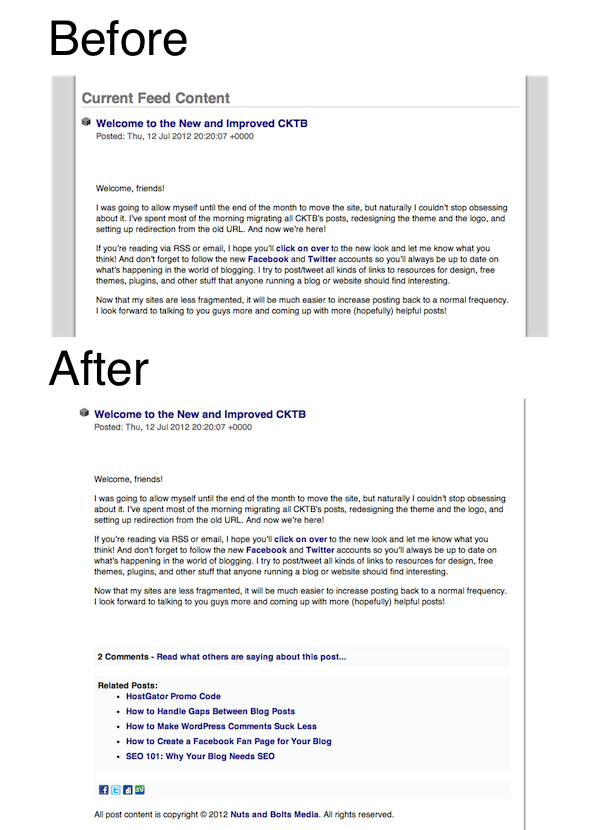
Now which one of those makes you more likely to click through to the site - the one with a few paragraphs of text, or the one with text followed by options like “Read what others are saying about this post” or related posts you can look at? EXACTLY!
Is the Plugin Hard to Set Up?
Bring My Blog Visitors Back is seriously one of the easiest plugins I’ve ever used as far as setup goes. Once you upload it to WordPress and install it, you go to the Settings page:
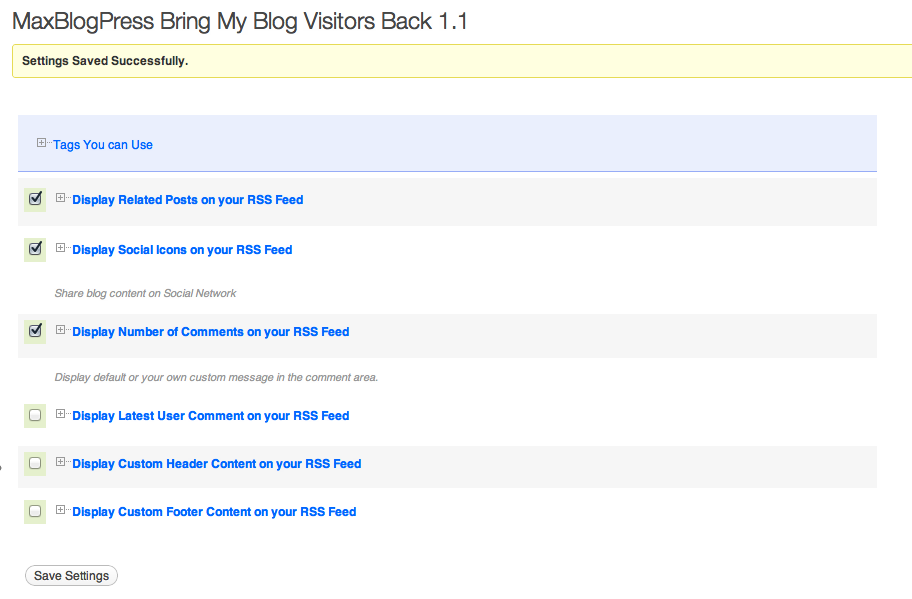
Checkboxes, my friends. That’s all you have to do to get the plugin going. Or, if you prefer, each option also has a box you can open to customize even further:
It took me less than 3 minutes to make all my desired changes and save the settings. I didn’t have to do anything else - just check a few boxes and click the Save button. Within an hour or so, my feed reflected the new look.
Where Can I Get It?
Bring My Blog Visitors Back is available through this link, or you can go to the MaxBlogPress site to learn more.
Just so you know, this is a paid plugin - it costs $97. However, between now and July 18, 2024 you can get it for just $67. That’s 30% off!
Normally I don’t like to pay for plugins. However, this one really is worth the cost. Reading through the testimonials on the plugin site, it’s obvious that Bring My Blog Visitors Back does exactly what it claims - boosting your traffic and increasing sharing and comments on your posts. I’ll be updating this review after I’ve used it for awhile, but I’m already very excited about the idea of enticing my RSS subscribers to come back to my site and interact. I plan to install it on all my blogs!
Best of all, you can use it on every WordPress site you own, and you get free lifetime updates. Yep, free. Oh, and there’s a 60-day money back guarantee if you don’t like it.
The Bottom Line
The MBP Bring My Blog Visitors Back plugin is a great value for $97 (and definitely for $67 while the sale lasts!) It’s easy to install and customize, helps your RSS feed look different, and encourages your subscribers to visit your site more often. I’m thrilled with the ability to customize my RSS feed and make it look the way I want.
If you’re ready to embrace the greatness of RSS subscriptions but don’t want to lose traffic, this plugin will be a dream come true for you. I have no reservations in recommending that you give it a try!
Disclaimer: I received the Bring My Blog Visitors Back plugin for free in exchange for this review. I am also an affiliate for the plugin and will receive a small commission if you choose to purchase it. However, my opinions are my own and I am NOT just telling you to get this so I can make money. I truly believe it’s a wonderful tool and will improve the click-through rate from your RSS subscribers.
 Reader Question: My Favorite WP Plugins
Reader Question: My Favorite WP Plugins 3 Reasons You Should NEVER Allow Your Designer to Register Your Domain
3 Reasons You Should NEVER Allow Your Designer to Register Your Domain Small Business Marketing on the Cheap
Small Business Marketing on the Cheap
Join the Discussion!