Everywhere I look lately, people are reluctant to use WordPress plugins. So reluctant that many of them are opting to alter their theme files instead (which is far more dangerous and scary, in my opinion). I found myself thinking about where this irrational fear comes from and why it’s so pervasive.
Where FOP (Fear of Plugins) Comes From
(1) Crappy web hosts. You know what a lazy hosting support person tells you when s/he doesn’t want to deal with your issue? “You’ve got too many plugins. Your WordPress site has poorly coded scripts.” Never mind their overloaded, ancient servers! It’s so much easier to make it your fault instead!
(2) Experience. Ever have a plugin update break your site? Ever have your site hacked through a vulnerability in an old plugin? If so, you might be a little skittish about installing anything else.
(3) The WordPress community. For such a massive group of people who use and develop plugins on a regular basis, we sure do frown on them. There are reasons – plugins can cause slow load times, stylesheet conflicts, PHP errors, and any number of other scary issues – but I think sometimes we underestimate how a beginning WordPress user might interpret our anti-plugin leanings.
Good job, internet – we’ve convinced people that plugins can be bad. But I don’t think we’ve ever taught them that plugins can also be awesome.
Times You Should Use a Plugin
- Major structural changes: If you need ecommerce, membership capabilities, forums, or other “beyond a blog” functionality, of course you’re going to need a plugin. Don’t lie to yourself, and don’t hire some random guy in Siberia to make a “custom” one for fifty bucks. Stick with well-known developers or companies who keep their plugins up to date and provide good support.
- Capabilities that aren’t tied to your theme: Unless you want to rebuild your custom post types or create a new contact form every time you change themes, it makes a lot of sense to use a plugin for anything that needs to exist on your site regardless of what theme you’re using.
- Backend functionality: If you use a lot of custom functions or need to organize your WP dashboard, use all the plugins you want. Plugins that don’t load stylesheets and scripts on the front end of the site aren’t going to hurt your load times. (Sidebar for Genesis users: Pasting a function into functions.php and pasting it into Simple Edits are the same thing. It works the same way. Quit driving yourselves nuts trying to do things without plugins!)
- Anything that is necessary but beyond your abilities: Don’t install 65 plugins just because you can. But if you need something on your site for reasons that matter to your visitors and you don’t know how to code it yourself, go ahead and find a plugin. (FYI, that means avoiding plugins that don’t benefit your readers or customers in some way.)
Times You Should NOT Use a Plugin
- “It’s outdated, but it’ll be fine!” If a plugin hasn’t been updated in the last six months, I wouldn’t use it. Period. Abandoned plugins are a huge security risk, not to mention the fact that they may not work with newer versions of WordPress.
- “This is much faster than Googling an answer!” Don’t be lazy. For example, there is NO EXCUSE (!!!) for installing a plugin that places your favorite photo in your sidebar. It’s called HTML, it’s really easy to learn (especially for adding images), and it’s just a search away.
- “I’m actually not using these anymore, but I’ll just leave them here.” Do me a favor – go to your dashboard right now and get rid of any inactive plugins you don’t plan to use. Inactive plugins can still be a security problem, and some of them execute scripts on your site whether they’re active or not. (Some also make database or .htaccess changes that don’t go away even when deleted, so watch out for that.)
- “I have no clue what this does but [some important blogger] recommends it!” If you don’t know how to use a plugin properly or don’t even know what it does, why in the world is it on your site? Get rid of it!
- “I just love GIFs/background music and my readers will, too!” If it moves or makes noise, it needs to go. Your readers will thank you.
Time to Stop the FOP
Fear of Plugins is very real, but you don’t have to let it stop you from building the site you want. As long as you use some common sense, you’ll be fine, I promise. Please don’t risk breaking your site to paste in a bunch of PHP if you aren’t sure what you’re doing! When used in moderation, WordPress plugins can be fantastic tools.
What’s your take on WordPress plugins? Do you love them? Hate them? Avoid them like the plague? Is the FOP strong with you?

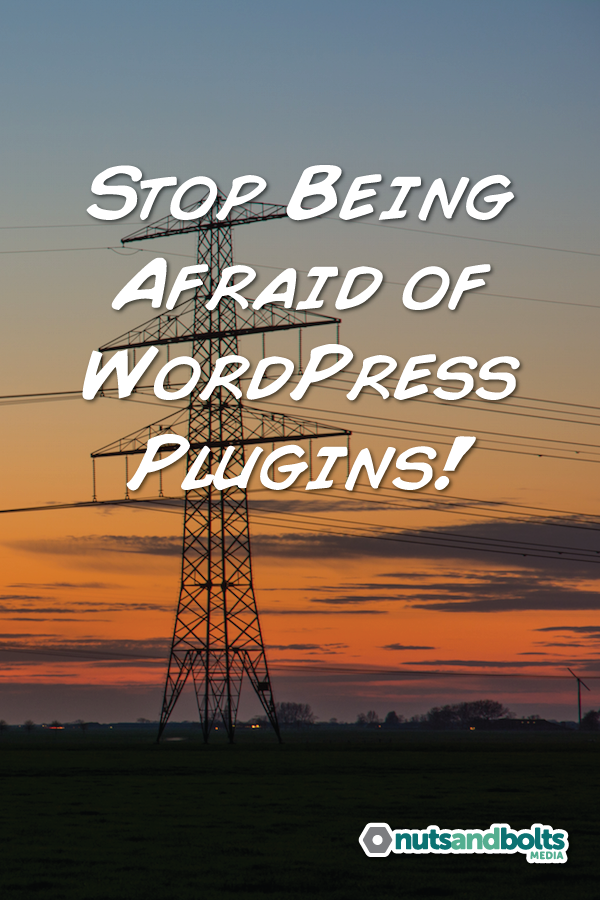


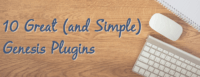
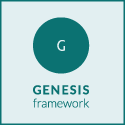 All Nuts and Bolts projects are built on the Genesis Framework because we believe it's the most stable and well-supported framework available. Our partners love it and so do we - once you try it, you'll never use another WordPress theme!
All Nuts and Bolts projects are built on the Genesis Framework because we believe it's the most stable and well-supported framework available. Our partners love it and so do we - once you try it, you'll never use another WordPress theme!
Comments are now closed for this article.
Great article, Andrea.
As you know, I am not a coder and plugins are for me a life saver but having said that one must find a balance.
I’ve spent hours/days searching for code snippets or html/css solutions to solve various issues and yes, this IS the better alternative for the most part.
Besides, it allows us to learn.
I believe a good rule of thumb is to think twice before clicking “activation”.
Is it really necessary?
Keep plugins to a minimum and you’ll have less issues.
Your point about keeping plugins that are not in use is perhaps most paramount.
I had numerous security breaches due to this practice. I learnt the hard way!
Thanks for all you do.
Charles
Thanks for your comments, Charles. One of the reasons I’m such a fan of Genesis is the availability of code snippets so people don’t have to use so many plugins. Then again, many of the issues handled by code snippets wouldn’t involve load-heavy plugins anyway. The worst offenders are social sharing plugins, anything that adds ad codes or Javascript, or huge, bloated plugins like WooCommerce. But like you said, fewer plugins = fewer issues, and that’s really the bottom line.
Wow…you are not only a BWF (brilliant WordPress fixer), but you are also a VGW (very good writer).
I think Google is another cause of FOP. If you pay attention to everything Google says about SEO, and see how they seem to want you to think that AFMTM (a few milliseconds too many) might cause your site to fall lower on SERPs, it’s easy to understand why many of us tend to reject plugins for fear of SSLT (slightly slower load times).
Thanks for your great thoughts on plugins…finally a VOR (voice of reason) in a world of IFMs (internet fear mongers).
This comment made me literally LOL! Just what I needed today. 🙂
Hi Andrea,
I am late to this thread as I have been desperately trying to sort out a code change I made (rather than use a plugin!). I have been trying to add Font Awesome to use in my utility bar. I followed instructions on wpspeak.com about adding some php to theme functions and then uploading the FA css and fonts to the root directory of my child theme. I can see, inspecting the css, that the fa line is indeed in the code.
However, I can’t activate the icon in the utility bar widget - I just see my email text, not the icon!
I am now stuck wondering whether I should have used an FA plugin (the FA site says it’s oh so simple to add them with ‘one line of code’ as well but I am not sure where or how to access my html in genesis). And how on earth I remove the css and fonts I uploaded via ftp to return everything as it originally was. I am not in real halfway house between activating a plugin or perhaps adding the FA one line of html - both of which might not be compatible with the code changes I’ve already made! What do you recommend?
Andrea,
I resolved it just placing the Bootstrap snippet in Genesis>Themes>Settings>Header & Footer. I had no idea that was where I could access the header html in Genesis! I was hunting for the header.php! All resolved.
Good deal! Glad you got it working. 🙂