When I set up a new blog on WordPress, one of my first concerns is getting all the plugins installed. Plugins are ways to improve the look and functionality of a website without manually putting in a bunch of code; for instance, I use a plugin for nearly everything in the sidebars, as well as one to keep stats on how many of you are visiting and reading.
Depending on the type of blog and the needs of the person running it, there are literally thousands of plugins I could choose. However, there is a list of basic plugins that I install every single time, simply because I consider them necessities. Here are the plugins I can’t live without - maybe you’ll find something your blog could use in the list.
My Must-Have WordPress Plugins
- All in One SEO Pack - This plugin adds search engine optimization functionality to your post editor. Even if you don’t know much about SEO, it’s easy to help search engines find the information needed to index your posts, like keywords and a description.
- Formidable Forms - I use the Pro version, but the free version of this plugin is great as well. It allows you to create easy contact forms and insert them into any post or page (or even your sidebar, like the form to the right of this post).
- Google Analytics - Google Analytics is the go-to method for keeping up with your visitor stats. You’ll have to set up an account with Google, then you can use this plugin to insert your code into every page of your site.
- Limit Login Attempts - Believe it or not, there are hackers who spend their time trying to take over WordPress blogs. This plugin will alert you anytime someone tries to login to your dashboard, giving you options to block them for a specified time period. It also allows you to limit how many times a person can try to login.
- Official StatCounter Plugin - StatCounter isn’t as accurate as Google Analytics, but it provides more detailed information about visitors to your blog. You can see how they found your site (search, link from another site, etc.), what pages they looked at, their IP address, what link they clicked to leave your site, and much more.
- Publish Confirmation - This is probably the most useful plugin I have. I don’t know how many times I’ve accidentally hit the Publish button when I wanted to save a draft - this plugin pops up and asks if you’re sure, giving you a chance to change your mind before you post something that isn’t ready for viewing just yet.
- Shareaholic Sexy Bookmarks - Hands down, this is the best social sharing plugin available. If you look at the end of this post, you’ll see the options to share the post on Twitter, Facebook, and other social media sites. This is important so that your friends and readers can tell other people about your awesome content.

- Quick Cache - A caching plugin will help your site load faster. This one is great because there’s no complicated setup - just a button in your dashboard that lets you clear the cache when you make changes.
- WP Smush.it - This plugin will compress the images you use in your posts, making them load faster.
What About You?
Do you use any of the plugins on this list? Any other ones that you feel are must-haves? Please share them in the comments!

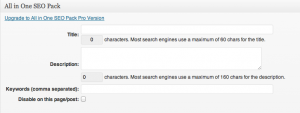




Well, I didn't have any of these before but now I'm going to install them all. I'm a geek like that. Love the blog, Andrea!
Thanks, Daisy! Hope you enjoy the new plugins.
Great site and great list! I was trying to reduce the number of plugins on my main site (I have over 60 now), but you just gave me two more to install (Publish Confirmation and Limit Login Attempts).
Those two are definitely worth it! And since they work on the backend instead of the site itself, they shouldn't cause a performance problem.
No love for WordPress Firewall 2? This thing has stopped hundreds of SQL injection attacks on my site.
Ooh, I'll have to check that one out. I'm not familiar with it. Thanks for the suggestion!
Thanks for the tips! I installed WP Smush.it , Publish Confirmation, and Wordpress Firewall 2. I already have most of the other ones you mentioned.