
Lean startups talk about the minimum viable product. The idea is that you launch your business, after all of the necessary testing of course, with the minimum product necessary for your customers.
Luckily, there’s a method to test possible app ideas you have. You can gain a lot of knowledge by building a minimum viable product. The value of MVPs is that you have to spend less time designing and developing. As a result, you’ll get a lot of insight early on. This improves the quality of the decisions you make for your product. - How to Create a Minimum Viable Product
In other words, after testing and feedback, the company will add new features and improve on the product. Even when that product is the company’s website.
How much theme do you really need?
I haven’t purchased many themes in a long time because I have jumped on the Genesis ship and sailed away. I bought the Genesis developer package several years ago and I find I can do whatever I need with the child themes from StudioPress.
These days, if I’m going to purchase a theme, it will be a child theme for Genesis.
I have recently helped friends with websites that were built with other themes. Often, I see that these premium themes, designed to appeal to lots of customers (understandably), are built with lots of features and a plethora of options.
In other words, the theme is built like a Hummer when your needs and budget are more suited for a Corolla. Well, it might really be a Mazda 3, but you get the idea.
An established business with lots to show on their website might be ready for some of these themes, but a new business, a startup, or even a small business probably doesn’t need all the bells and whistles.
Sometimes features are added because they are popular. For instance, many themes include or at least suggest a slider. I have nothing against sliders (actually, I really do), but it is not always the best use of space, especially on the homepage. The result of these extra features is a bloated and slow website. Tread cautiously.
Consider Genesis
If you are a new business or a startup, and you are buying a theme for your business, consider something like the Genesis Framework and a child theme from StudioPress or one of the third party developers in the community.
Before you choose your theme, think about what it is you absolutely need. Make a list of features and think about user experience.
Let me say that again.
Before you choose your theme, think about what it is you absolutely need. Make a list of features and think about user experience.
I think that the Genesis themes are good, solid foundations from which to build. There are several good premium themes frameworks from which to begin, however, keep in mind that you should only use what you absolutely need.
So, what do you absolutely need for a small business theme?
Below are some features I think are good to have in your theme for your small business or startup.
Parent/Child Theme
Your theme should have a parent/child theme structure. What this does is ensure that you can update the functions of the theme without losing the look you spent time to create. Some of these premium themes come with this structure built in. Some are separate, but you still have to use the Parent theme such as Genesis and Thesis. Usually the community will have developed different child themes that can be used.
Lean
Honestly, most sites don’t need all those fancy features that look cool on the demo. What they don’t tell you is that those things slow down your website, and you need speed more than you need a parallax background or some other fancy front page movement. If a theme comes bundled with tons of plugins and features giving you lots of options, it probably isn’t going to benefit you.
Fast
Run a speed test on the demo and see how it performs. This will tell you a lot.
Lead Nurturing
You’re in business to make money, right? Your theme should have a way to nurture leads. What it should not do is make it hard to capture/nurture leads. If you are a business, it may be best to have a front page setup complete with call to action sections and not just the latest blog posts. In addition, it should be flexible enough to place calls to action in multiple places.
Your site should also include an opt-in form to capture email addresses as well as a contact form.
Mobile Responsive
I cannot emphasize this enough. When looking for a theme for your new business site, it needs to be mobile friendly, and a mobile responsive theme is a must. More and more users are looking at websites on their smartphones. In addition, Google is rewarding websites in mobile search results that are ready for mobile visitors.
Neglect having a mobile friendly website at your own peril.
One of the most important things you can do for your new, small business website is to identify goals for your website. This is where an experienced developer can help. If you choose a Genesis WordPress theme, it would be best to get help from a Genesis developer. The Genesis community is large with lots of reputable developers who can help.
Just remember, sometimes, less is more when it comes to WordPress themes.
Andrea’s Two (or Ten) Cents
I really like the idea of choosing a minimum viable theme (or building a minimum viable website) for a new business. I’m totally guilty of wanting everything to be perfect when it comes to my own websites, sometimes to the detriment of the project launch.
This is a great reminder that sometimes “good enough” is, well, good enough! You can always make things better down the road. I constantly caution the clients and partners I work with not to get bogged down in the details, but instead to concentrate on the overall point of the project.
Having a go-to theme just makes good sense, especially for a new blog or business site that doesn’t need a lot of features. It’s perfectly possible to DIY your website and worry about the rest later, provided you choose a solid foundation like the Genesis framework as your base.
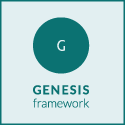

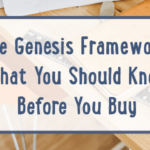


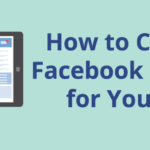
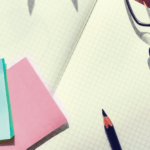



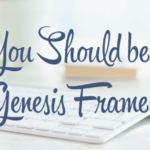
William
I just bought Genesis and I’m getting my site set up. You mentioned using an opt-in form to get people to sign up for emails, but I’m just doing a blog. It’s not a company or anything. Do I need that? And if so, how do I get an opt-in form?
Todd
Hey William
I think it kind of depends on what your goal is. I would go ahead and do an opt-in just in case you decide to do something different at some point. It is harder to gain traction later.
There are several ways to do an opt-in form. For starters, you will need an email newsletter provider. MailChimp handles that pretty well, especially for the cost of entry. They also provide you with forms to embed on your blog. There are some other options including the Hello Bar and the Summo Ap. Those are third party and should integrate with your MailChimp.
Your readers won’t mind getting an email when your latest post comes out. I would be interested to hear what Andrea says.
I’m definitely a fan of MailChimp. You can integrate it with Genesis by installing the free Genesis eNews Extended plugin - nearly every Genesis child theme has built in styling so the opt-ins will match your theme. I agree with Todd - start your list early, even if you’re only sending out emails when you publish new content. You can always opt to do more with your list down the road.