Several years ago, I owned a fairly popular blog that made quite a bit of money via advertising and partnerships with brands in my niche. At the time, I was still working a Real Job™ and it was awesome to see my blogging income match (and eventually surpass) my paychecks.
The one thing I didn’t have at that time was a decent media kit. When someone contacted me with an opportunity, I would basically go through all my blog stats and social accounts, copy and paste the relevant numbers, and send out a generic PDF with the blog’s logo at the top. It worked out all right, but sometimes I found I missed out on opportunities when other bloggers I knew (with polished media kits) were accepted for a sponsorship or ambassadorship.
Recently two friends of mine, Jeni Elliott (The Blog Maven) and Shay Bocks (developer of the Foodie theme for Genesis), teamed up to create a solution for bloggers who need a professional media kit but don’t want to hire a designer. The result of that partnership, The Brand Magnet, provides an easy way to promote your blog – without the need to spend hours and hours or hire someone to do it for you.
Exploring The Brand Magnet
Disclosure: I received free access to The Brand Magnet for the purposes of this review. However, as always, my opinions are my own and I’ve resolved not to be biased even though I’m friends with the creators of the product.
What it is
The Brand Magnet is a Photoshop template you can use to create your own personalized media kit – even if you don’t know how to use Photoshop. This is especially important for me as a Photoshop hater (I’m an Illustrator kind of girl) who gets confused and frustrated every time I open a PSD.
What it does
The Brand Magnet provides you with all the tools you need to create a media kit. You receive a PSD template, but you also get step-by-step tutorial videos, an example media kit, suggestions for what to include in each section, and access to a 5-day e-course on working with brands.
Who should use it
If you’re a blogger hoping to get noticed by brands, whether you want to write reviews, obtain sponsorships, or just gain recognition in your niche, this is an absolute must-have that will simplify your blogging life. I’m so jealous that this didn’t exist when I was a full time blogger!
My experience: Media kits that just work
Once you finish the checkout process for The Brand Magnet (which is super fast and easy), you’ll be able to download the zip file with all the resources inside. This file is kind of huge and took awhile to download, but that’s because all the resources are included. No logins to remember or links to hunt down – even the videos are packaged up so you can access them on your own schedule.
Before you get started, you’ll need to download three fonts to make sure your media kit template displays correctly. The confirmation email provides direct links and all the fonts are free. (Who doesn’t need more fonts?) Once you’ve installed them on your computer, you’re ready to create a dazzling media kit of your own.
When I opened the PSD template, I kind of freaked out a little – did I mention how much I hate Photoshop? I quickly minimized the window and opened the first tutorial video before I broke something. The videos were perfect in that they cover the exact steps you need to take (where to click, what to click, etc.) and move slowly enough that you can follow along even if you have no idea how Photoshop works.
I don’t really need a media kit for this site, but I spent some time playing with the options and creating a fictional kit. It took about an hour to get everything in place (not counting the time I would have spent creating images had it been a real media kit). This is exactly the kind of product I wish had existed when I was working with brands and advertisers!
If you need a media kit that looks great and is easy to update and customize, I highly recommend taking a look at The Brand Magnet. There isn’t an easier way I’m aware of to create a professional media kit that will show brands why a partnership with your blog is a great idea.



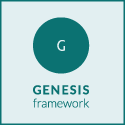 All Nuts and Bolts projects are built on the Genesis Framework because we believe it's the most stable and well-supported framework available. Our partners love it and so do we - once you try it, you'll never use another WordPress theme!
All Nuts and Bolts projects are built on the Genesis Framework because we believe it's the most stable and well-supported framework available. Our partners love it and so do we - once you try it, you'll never use another WordPress theme!