One of my favorite things about the Genesis Framework for WordPress (other than everything) is the community of designers, developers, and end users who pool their knowledge to make Genesis better. Unlike some frameworks *cough* Thesis *cough* that seem to thrive on confusing their users, Genesis is constantly evolving to become better and easier to use.
If you’re using Genesis for your blog or website, you may have questions about how to do certain things or how to add functionality you’ve seen on other sites. While you can almost always find free tutorials with a Google search, what happens if you aren’t comfortable with coding?
Luckily you can accomplish a ton of customizations with any number of plugins created specifically for the Genesis framework. And the best part? Most of them are available for free from the WordPress repository, thanks to the amazing people who use and love Genesis.
Here are 10 Genesis plugins that will make your life easier without a lot of fuss.
10 Awesome Genesis Plugins
1. Genesis eNews and Updates: Every Genesis child theme comes with built-in styling for opt-in forms using the eNews and Updates plugin. Install it, drag the widget to your sidebar, and follow the instructions to configure it to work with your mailing list. Whether you use Feedburner, MailChimp, Aweber, or any number of mailing list providers, you can use this plugin to make an opt-in that matches the rest of your theme.
2. Genesis Title Toggle: Easiest plugin ever. Install, and every post and page on your site will now have a checkbox to remove the title. You can also remove page titles by default through your Genesis theme settings, then override if needed on an individual basis.
3. Genesis Simple Sidebars: Ever want to have different sidebars for different parts of your site? The Simple Sidebars plugin allows you to create as many sidebars as you want. Then you can just go into the page or post editor and use a dropdown to select the sidebar you want to show. If you don’t choose one, the default sidebars will be used.
4. Genesis Easy Columns: Genesis has built-in column classes, but it can be a real pain to deal with all the <div> stuff needed to use them. This plugin gives you a series of buttons in your post/page editor that will add shortcodes for columns – just insert your content between the beginning and ending shortcodes, and you’ve got columns that work correctly every time.
5. Genesis Simple Edits: If you need to change the post meta, post info, or footer credits and don’t want to edit your functions.php file, Simple Edits gives you a place to customize those areas with shortcodes (and yes, there’s a list of examples).
6. Genesis Simple Hooks: Several of my clients are a little scared of the hooks contained within Genesis. The Simple Hooks plugin gives you a list of all the hooks (in order) with space to add PHP, HTML, or shortcodes. Need to drop an ad code after your header? Just scroll to the After Header hook and paste in your code. No edits to your child theme’s files required!
7. Genesis Design Palette Pro: This is a fantastic plugin for people who aren’t comfortable editing CSS but need to make simple changes to their sites. Design Palette Pro gives you a panel where you can easily change link colors, fonts and font sizes, background colors, and other visual parts of your website, all while previewing the changes live in your dashboard. I HIGHLY recommend this one!
8. Genesis Simple Menus: Want to use a different menu on different pages, categories, or posts? The Simple Menus plugin lets you create additional menus and display them in the Secondary Navigation spot on a conditional basis. For example, if you need certain menu options in an area for members, you can use this plugin to make a new menu for those areas of your site.
9. Genesis Simple Comments: If you want to customize the text or input fields in the comments section of your site, this plugin will give you an easy way to do it.
10. Genesis Extender: This is the granddaddy of all Genesis plugins. Extender gives you the ability to edit your site’s CSS while you’re actually looking at the front of the site. Click an area and you can change its color, size, padding, etc. and see the difference in real time. You can also easily add widget areas and make a custom homepage layout. And did I mention that Extender is compatible with any Genesis child theme? It’s amazing and definitely worth a look.
11. BONUS PLUGIN – Genesis Custom Footer: After talking with some of my blogger friends, I wrote a plugin to allow you to customize the Genesis footer text from the theme settings page. Check it out in the WordPress plugin repository!
There you have it – ten eleven simple plugins that can make your Genesis experience even better! Are there any plugins you’d recommend that I didn’t list here?

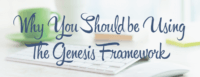
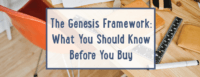
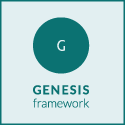 All Nuts and Bolts projects are built on the Genesis Framework because we believe it's the most stable and well-supported framework available. Our partners love it and so do we - once you try it, you'll never use another WordPress theme!
All Nuts and Bolts projects are built on the Genesis Framework because we believe it's the most stable and well-supported framework available. Our partners love it and so do we - once you try it, you'll never use another WordPress theme!
Comments are now closed for this article.
Jeff says
Nice, just the list I need. You almost got me completely won over with Genesis, still like some of the themes over at theme forest, but genesis is becoming my first look at new themes now as I get more comfortable with tweaking
Andrea Whitmer says
My problem with ThemeForest is that you never know how a theme will work until you get it. Plus the fact that there’s no easy way to keep them updated - even with the Envato Toolkit plugin, I can’t leave it installed on client sites without giving them access to every theme I’ve ever bought. I’ve just gotten tired of spending money on something that is buggy and/or doesn’t do what I need it to do. Plus I can do anything a ThemeForest theme can do with Genesis. 🙂
Michael Lynch says
I’m of the opinion that Genesis isn’t really for beginner bloggers given it’s rather steep learning curve. Since I see you answering most of the questions on the Genesis forum today I thought your opinion might be helpful. My thoughts are as follows - the first few weeks of blogging are probably the most important as this is the time most bloggers will find out if they love or hate blogging and spending the amount of time needed to tweak Genesis and the cost are un-necessary. They can always buy it later. What u think ?
Andrea Whitmer says
I would agree with you on that one. Most people give up on a new blog within the first six months - until you know for sure that you’re going to stick with it, there’s no point in spending a bunch of money on themes or plugins. I find that most people get frustrated after a few months because they want a site that looks professional and loads quickly, but it’s just not possible with most free themes. When new bloggers contact me about design work, I encourage them to wait until they’ve passed that magic 6-month mark before they invest a lot of money on a site that may not exist in the long term.
Chris Strom says
Andrea,
Great round-up of Genesis plugins. I use quite a lot of these on my sites, but I wonder if WordPress would perform better (faster) if I were to hard code some of these plugins into the functions.php file of child theme? Have you seen any decrease in speed when installing all these plugins on a site?
Andrea Whitmer says
I usually don’t install many of these, honestly, because I do prefer coding as much as possible in functions.php. I use the first four on the list pretty regularly, but I included the rest more for people who may not be comfortable editing their functions file. For the most part, though, these plugins don’t seem to have much impact on the front end because they aren’t loading a ton of scripts - plugins that improve functionality seldom slow down a site. It’s the ones that call 5 different stylesheets (I’m looking at you, Jetpack) that have the biggest impact.
If you ever wonder which plugins are dragging your site, there’s a plugin (hahaha) in the repository called P3 - Plugin Performance Profiler - that will show you the ones hogging resources. I install that on a lot of client sites to see what I need to get rid of.
Jeff says
AAAHHH a godaddy plugin?? well it seems pretty cool.
I only use jetpack for stats but every time they have an update I need to go back and turn things off that came back on. bout ready to go back to just analytics.
Andrea Whitmer says
GoDaddy? What in the world are you talking about?
Chris Strom says
Good call on the P3 plugin - I’ll have to check that out. I have clients that go a little plugin crazy…
Andrea Whitmer says
Same here! I’ll never forget logging into a dashboard that had NINETY FIVE active plugins. I nearly died!
Andrea Whitmer says
Hi Joseph,
I’m beta testing the Genesis Simple Share plugin. It should be released to the public at some point in the near future, though I don’t have a release date.